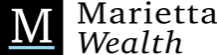Technology has come a long way over the years with new advancements aiming to make our lives easier. However, along with the many benefits, these changes bring new risks. Electronic security is now more important than ever as our lives become increasingly digital. Hackers and thieves want to get their hands on sensitive information, and if we’ve learned anything from the large corporate security breaches, it’s the importance of encryption.
What is encryption?
Simply put, encryption is a way to encode information so it’s not easily readable by unwanted eyes. There are some forms of encryption you’re probably already familiar with that don’t even involve a computer. Think of a cereal-box decoder ring or a cryptogram puzzle where each letter of the alphabet is assigned a corresponding number. These are both forms of encryption! The type of encryption we most hear about, of course, is electronic.
Electronic encryption creates a complex code to make any information it protects unreadable. A password, or “key,” is setup to allow access only to the proper people or systems. Should the encrypted files end up in the hands of the wrong people, they won’t be able to access any information stored within. There are two ways encryption is used: for data “in transit” and data “at rest.”
In transit refers to information being sent back and forth between two places. You already use this type of encryption when doing certain things online, such as shopping or banking. There are two ways to identify if a website is encrypting data. First, look for a lock icon in the top left corner of your URL bar. Second, check to see if the web address begins in “https” versus “http” (the “s” in this case stands for secure). This means if a hacker were able to steal information as it goes to and from these websites, they won’t be able to read any of it. Another example is emailing sensitive information. While most email services offer “in transit” encryption, meaning the information can’t be stolen as it gets sent from one server to another, they don’t offer “at rest” encryption.
At rest encryption refers to data stored on a device, such as your computer’s hard drive, your smartphone’s memory, or even a portable storage device such as a thumb drive. Data at rest isn’t at risk to be stolen in the same way as data in transit, but that doesn’t mean it’s safe. If your device is lost or stolen, any files left unencrypted can be compromised. There are also ways hackers can access your files without having physical access to the device they’re stored on. This is where encryption comes in. For example, let’s say you keep tax documents saved on a laptop computer. Since these documents contain sensitive information such as your social security number, you want to encrypt them. If a thief manages to steal the laptop itself, they cannot access the encrypted files without the key.
When is encryption needed?
The thought of unwelcomed eyes looking at anything stored on your devices is unsettling, but that doesn’t mean it’s necessary to encrypt everything. Photos of your pet or your great aunt’s meatball recipe probably don’t require encryption. You likely want to reserve the extra protection for things like tax documents, medical forms, or any other files which could cause harm if they ended up in the wrong hands. For some people, it’s necessary to encrypt everything. This is particularly true for those whose jobs require them to have proprietary or confidential information.
It’s equally important to use encryption when electronically sending sensitive information. It’s best to avoid sending this kind of info via email, but sometimes it’s an unavoidable part of life in today’s modern world. You may have to send your social security number to an insurance provider or your bank account info to a new employer. Remember, many traditional email services do not provide full encryption by default. Extra steps must be taken to protect your information.
How to protect yourself
First, take stock of what information you need to encrypt and how it needs to be encrypted. Do you store files on your computer, phone, tablet, or other device that could be harmful if stolen? If so, consider getting encryption software to keep your files safe. Do you ever send or receive sensitive data via email? This may be correspondence with your bank, an insurer, your wealth manager, or even friends and family. If so, consider getting an email encrypting program that ensures prying eyes stay away. Or even ask the recipient if they have an encrypted link where you could upload your sensitive documents. It may be unpleasant to think about, but there are people in the world around us with ill-intentions. It’s vital to take steps to protect yourself by protecting your personal information.